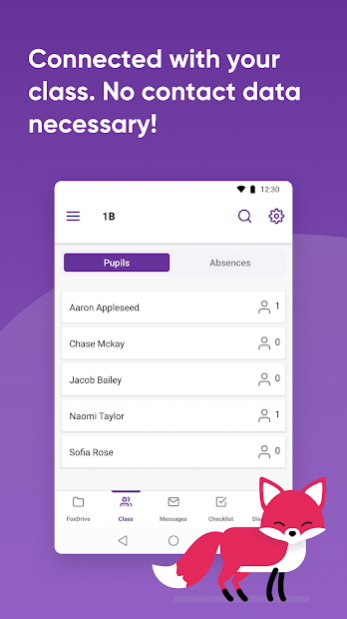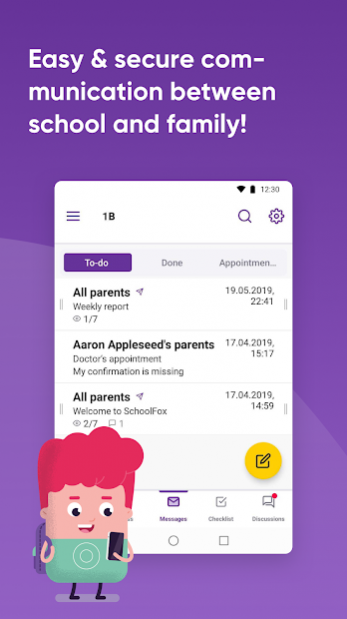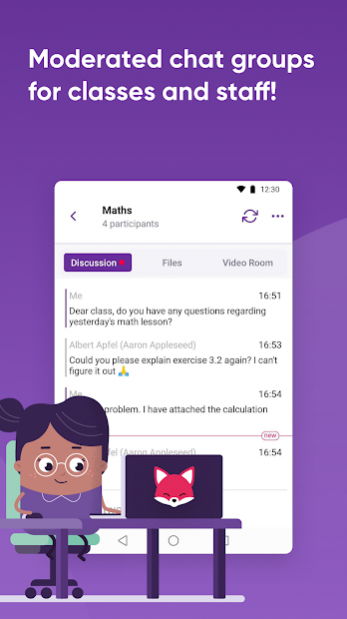SchoolFox 5.8.0
Free Version
Publisher Description
SchoolFox is the most advanced communication platform for schools.
Create a direct link to your students and their parents: Send important information or memories from the school day as text or photo messages from your smartphone or computer to the entire class, individual groups or specific parents.
Parents and students confirm the message with one click. Confirmations and receipts/cancellations instantly appear in your "Signature list". The time-consuming review of the communication history is thus a thing of the past.
SchoolFox breaks down language barriers: recipients of a communication have the possibility to have them translated into 40 languages with one click. This helps you include relatives in the school day, which can not otherwise be accomplished due to a lack of language skills.
SchoolFox helps in an emergency: Parents and teachers can jointly create a student profile, which contains important information and contact details for emergencies. This profile is also available to you without internet connection.
SchoolFox protects your data: Communicate without having to exchange your private contact details. You decide yourself what information other users can see.
SchoolFox is not only for schools: Schoolfox is ideal for all organizations with group leaders/trainers/educators, where the leaders want to exchange information with the group members (or their parents) quickly, regularly and with minimal effort.
About SchoolFox
SchoolFox is a free app for Android published in the Chat & Instant Messaging list of apps, part of Communications.
The company that develops SchoolFox is Fox Education Services. The latest version released by its developer is 5.8.0.
To install SchoolFox on your Android device, just click the green Continue To App button above to start the installation process. The app is listed on our website since 2021-07-12 and was downloaded 27 times. We have already checked if the download link is safe, however for your own protection we recommend that you scan the downloaded app with your antivirus. Your antivirus may detect the SchoolFox as malware as malware if the download link to com.youngenterprises.schoolfox is broken.
How to install SchoolFox on your Android device:
- Click on the Continue To App button on our website. This will redirect you to Google Play.
- Once the SchoolFox is shown in the Google Play listing of your Android device, you can start its download and installation. Tap on the Install button located below the search bar and to the right of the app icon.
- A pop-up window with the permissions required by SchoolFox will be shown. Click on Accept to continue the process.
- SchoolFox will be downloaded onto your device, displaying a progress. Once the download completes, the installation will start and you'll get a notification after the installation is finished.